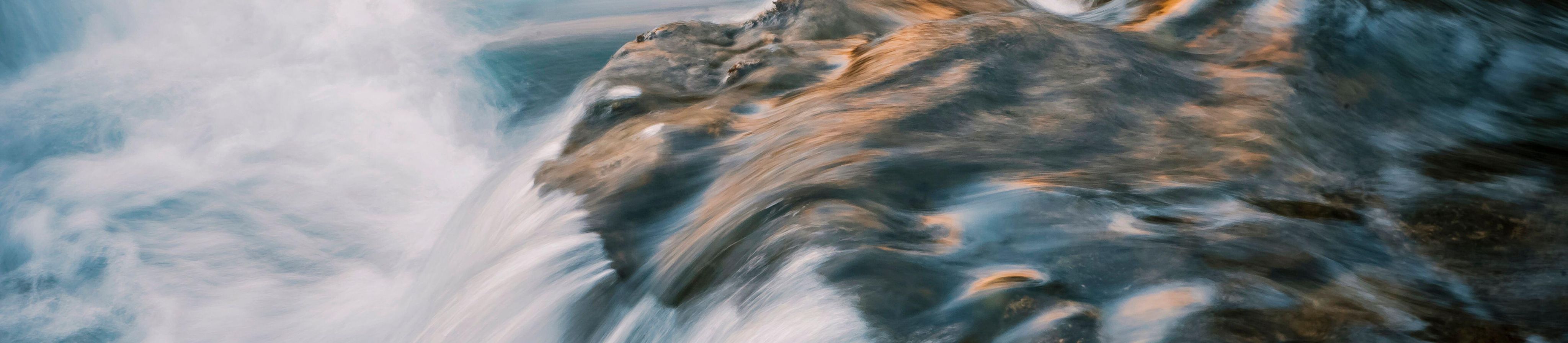
Frequently asked questions
How do I create an account on Alamy?
I forgot my password. How can I reset it?
Can I change the email address associated with my Alamy account?
How do I update my personal information on my Alamy account?
Can I have multiple accounts on Alamy?
How do I delete my Alamy account?
How can I update my notification preferences?
Can I link my contributor and customer accounts on Alamy?
What should I do if I encounter problems accessing my account?
How can I view my order history and past transactions on my Alamy account?
Contact us
Helping customers to buy and license imagery:
+44 (0) 1235 844600
For sales enquires about Live News, Sport and Entertainment:
+44 (0) 1235 844590
Front Desk - UK Office
Open Monday to Friday
09:00 - 17:00 GMT BST
+44 (0) 1235 844580
Address:
Alamy Limited
6 - 8 West Central
127 Olympic Avenue
Milton Park
Abingdon
Oxon, OX14 4SA